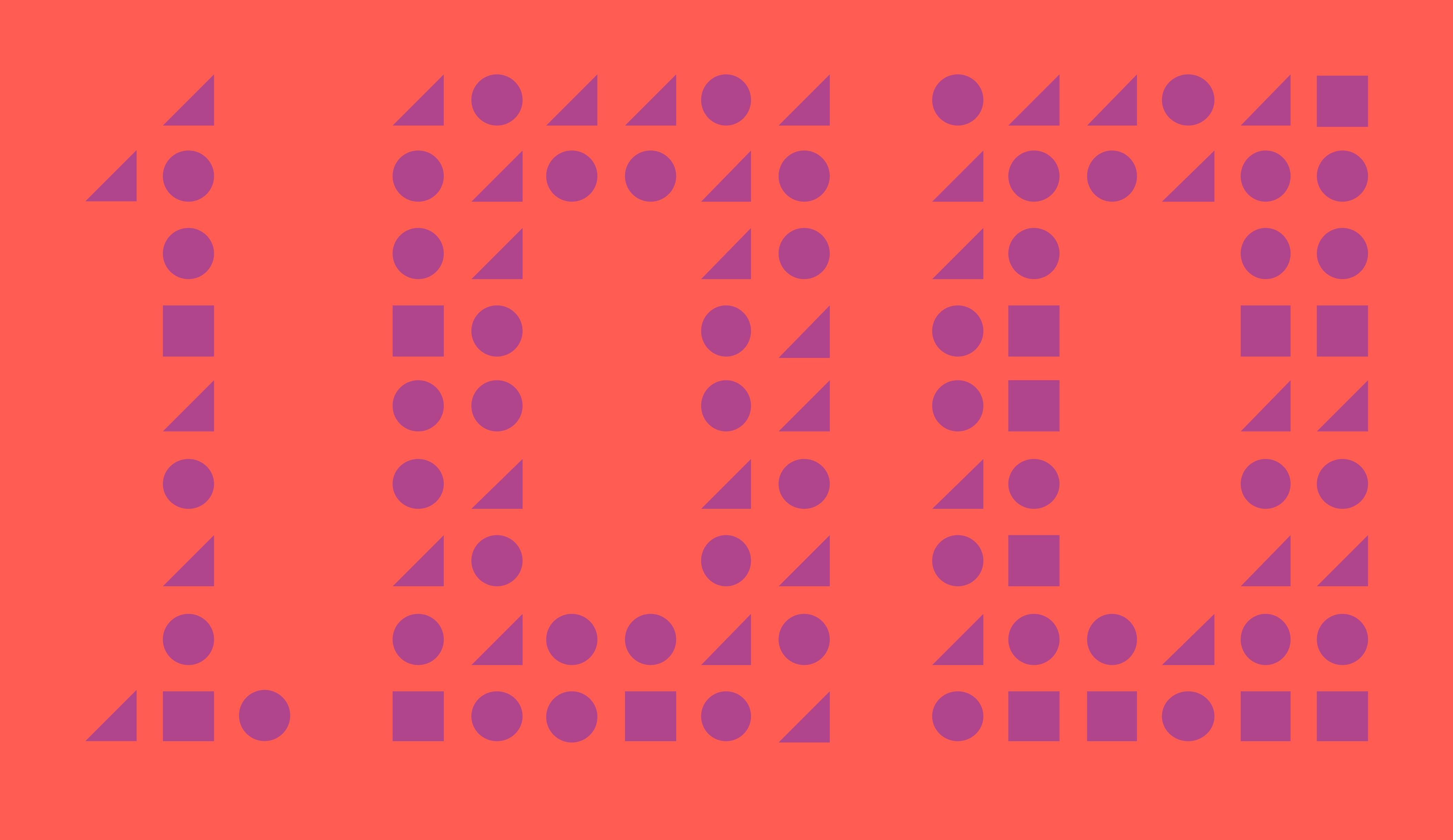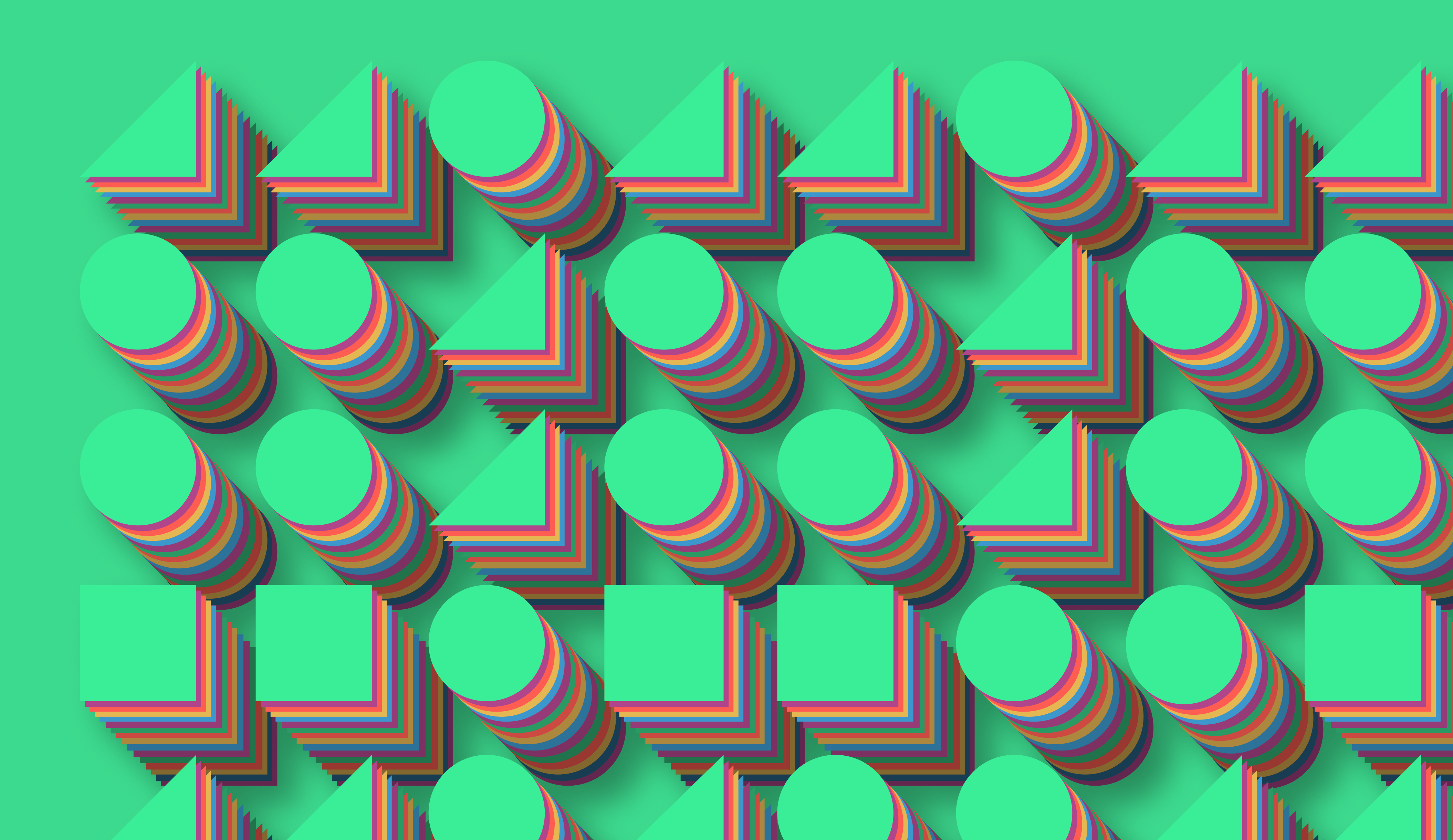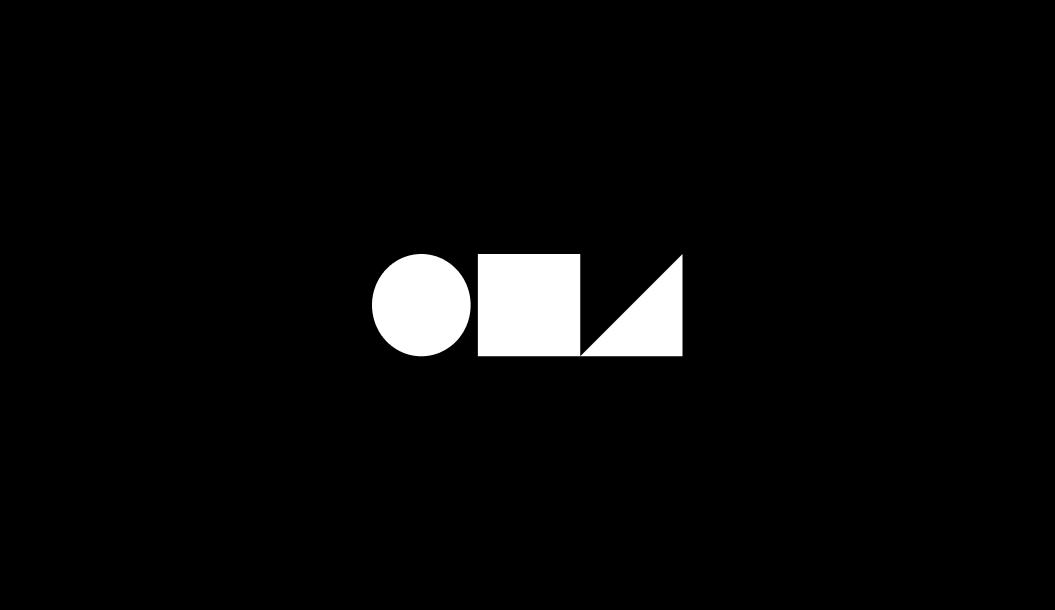Six Ways E-Commerce On-Site Search Fails
If you sell more than a few items online, a helpful on-site search experience is crucial. Up to 30% of visitors use site search, and on sites with large catalogs, that goes up to 70%. Customers who use your store’s search feature have intent, so they convert at a 2x-4x higher rate than customers who browse.
Given these stats, it's surprising how many sites have search that fails under common use cases. A poor search experience leads to lost sales, damaged brand reputation, and wasted resources.
Here are six ways on-site search fails. If your site falls short in any of these categories, you're leaving money on the table. The good news? Fixing these issues is easier than you think and can lead to massive revenue gains.
Intelligent Filtering
Sometimes, your visitor knows what kind of product they want and a few attributes it should have. Think “red dress”, “32-inch monitor”, or “electric toothbrush”.
Most sites can handle basic attribute searches like these and display the correct results. The more sophisticated sites automatically present filtering checkboxes on the sidebar. But what about filtering that’s phrased naturally, like a customer would do at a store?
For example, searching for "monitors under $100" on this major electronics retailer's site works perfectly:

In contrast, it fails on this well-known site. The top matches aren't even monitors:

Why you should care: More visitors are searching with natural language on major search engines and social media sites. And now they're expecting the same capabilities in your online store. Keeping up is vital.
Thematic Search
As part of the trend toward natural language search, visitors more often now include themes in their queries. Themes have fuzzy boundaries and may include occasions, seasons, locations, and more. They might search for "mid-century modern chairs" or "keto-friendly snacks". Closer to how visitors would talk with an assistant at a physical store.
This store identifies the intent behind "men’s workout clothes for cold weather":

Its closest competitor doesn't:

Why you should care: Visitors want to search the way they think and speak. As AI becomes pervasive, it will enable this customer understanding for all businesses. This will go from a differentiator today to a must-have tomorrow.
Product Category Search
When your visitor knows what kind of product they want but not which one, they may start by searching for the product type to narrow down their options. Think “monitors”, “fruit”, or “tires”. They want to know what you're offering in a particular category.
This seems straightforward, but regional differences in spelling, dialect, and convention mean visitors may use different terms for the same product type.
In this example, a major outdoor clothing store returns comprehensive results for both “beanie” and “toque”. In the latter case, the results are correct despite the “beanie” products not mentioning “toque” anywhere:


This competitor also returns results for “beanie” but fails to return anything for “toque”.


Why you should care: If a customer isn’t patient enough to try different terms, the result is a missed sale. In some cases, this can even damage brand perception.
Keyword Search
When your visitor knows exactly what they want, they may search with a specific term such as a model number. This should be an easy sale but almost half of all sites miss the mark.
Searching on this store for a computer processor using its model number returns the correct item as well as similar items:

On the other hand, this online computer store fails to return anything, nor does it return similar items even though it carries them:

Why you should care: Keyword search has been around for decades, and everyone expects it to work. When a visitor doesn't get a match on a specific term, they think you don't have the item. At that point, they might use a web search engine where they’ll find your product listed along with your competitor’s, or even go directly to your competitor. The result is a lost sale.
Support slang, abbreviations, and typos
At this point, autocorrect is table stakes. It's rare to find a site that returns nothing because of a mistyped character.
What isn’t fully-supported yet is tolerance for common slang and abbreviations. Similar to how visitors may use different names for the same product type, they may also search for a product using a slang term.
A search for "strimmer" (a slang for "string trimmer") on this home improvement store works:

On another home improvement site that also carries string trimmers, it gets modified to "stripper":

Why you should care: Supporting slang and abbreviation is part of removing friction and letting users move through your site naturally. A smooth buying journey leads to better brand perception and, ultimately, more revenue.
Supporting autocomplete and suggestions
Autocomplete is still underutilized. Beyond just helping the user complete a query, a well-designed autocomplete should actively suggest possibilities for the user to follow.
A search for "dish" on this retailer's site yields several paths to follow:

Why you should care: Robust autocomplete minimizes guessing and helps visitors move forward.
Modernizing Your Site's Search Experience
So that's six ways e-commerce search can go wrong. As you can see, effective search combines technologies to help visitors find what they want and have a smooth experience along the way.
To recap the six ways:
- Intelligent filtering
- Thematic search
- Product category search
- Keyword search
- Supporting slang, abbreviations, and typos
- Supporting autocomplete and search suggestions
How good is your site search?
For a short time, we're offering audits to help online stores evaluate their site search experience. We'll go through your site, put the search through its paces, and come back to you with a detailed report on how your site search is doing and what can be improved.
The great news is that modernizing your site search is easier than you think, and it's a significant source of untapped revenue.
Contact us today to learn more.
References:
The 8 Most Common Search Query Types (Baymard Research)
Internal Site Search Optimization: Best Practices for Your Site (CXL)